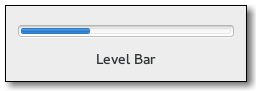| Top |
Functions
Types and Values
| #define | GTK_LEVEL_BAR_OFFSET_LOW |
| #define | GTK_LEVEL_BAR_OFFSET_HIGH |
| enum | GtkLevelBarMode |
| struct | GtkLevelBar |
Description
The GtkLevelBar is a bar widget that can be used as a level indicator. Typical use cases are displaying the strength of a password, or showing the charge level of a battery.
Use gtk_level_bar_set_value() to set the current value, and
gtk_level_bar_add_offset_value() to set the value offsets at which
the bar will be considered in a different state. GTK will add two offsets
by default on the level bar: GTK_LEVEL_BAR_OFFSET_LOW and
GTK_LEVEL_BAR_OFFSET_HIGH, with values 0.25 and 0.75 respectively.
Adding a custom offset on the bar
1 2 3 4 5 6 7 8 9 10 11 12 13 14 15 16 17 18 19 20 21 22 23 24 25 26 27 28 29 30 31 32 33 34 |
static GtkWidget * create_level_bar (void) { GtkWidget *widget; GtkLevelBar *bar; widget = gtk_level_bar_new (); bar = GTK_LEVEL_BAR (widget); /<!---->* This changes the value of the default low offset *<!---->/ gtk_level_bar_add_offset_value (bar, GTK_LEVEL_BAR_OFFSET_LOW, 0.10); /<!---->* This adds a new offset to the bar; the application will be able to change its color by using the following selector, either by adding it to its CSS file or using gtk_css_provider_load_from_data() and gtk_style_context_add_provider() * .level-bar.fill-block.level-my-offset { * background-color: green; * border-style: solid; * border-color: black; * border-style: 1px; * } *<!---->/ gtk_level_bar_add_offset_value (bar, "my-offset", 0.60); return widget; } |
The default interval of values is between zero and one, but it’s possible to
modify the interval using gtk_level_bar_set_min_value() and
gtk_level_bar_set_max_value(). The value will be always drawn in proportion to
the admissible interval, i.e. a value of 15 with a specified interval between
10 and 20 is equivalent to a value of 0.5 with an interval between 0 and 1.
When GTK_LEVEL_BAR_MODE_DISCRETE is used, the bar level is rendered
as a finite and number of separated blocks instead of a single one. The number
of blocks that will be rendered is equal to the number of units specified by
the admissible interval.
For instance, to build a bar rendered with five blocks, it’s sufficient to
set the minimum value to 0 and the maximum value to 5 after changing the indicator
mode to discrete.
Functions
gtk_level_bar_new_for_interval ()
GtkWidget * gtk_level_bar_new_for_interval (gdouble min_value,gdouble max_value);
Utility constructor that creates a new GtkLevelBar for the specified interval.
Since 3.6
gtk_level_bar_set_mode ()
void gtk_level_bar_set_mode (GtkLevelBar *self,GtkLevelBarMode mode);
Sets the value of the “mode” property.
Since 3.6
gtk_level_bar_get_mode ()
GtkLevelBarMode
gtk_level_bar_get_mode (GtkLevelBar *self);
Returns the value of the “mode” property.
Since 3.6
gtk_level_bar_set_value ()
void gtk_level_bar_set_value (GtkLevelBar *self,gdouble value);
Sets the value of the “value” property.
Since 3.6
gtk_level_bar_get_value ()
gdouble
gtk_level_bar_get_value (GtkLevelBar *self);
Returns the value of the “value” property.
Since 3.6
gtk_level_bar_set_min_value ()
void gtk_level_bar_set_min_value (GtkLevelBar *self,gdouble value);
Sets the value of the “min-value” property.
Since 3.6
gtk_level_bar_get_min_value ()
gdouble
gtk_level_bar_get_min_value (GtkLevelBar *self);
Returns the value of the “min-value” property.
Since 3.6
gtk_level_bar_set_max_value ()
void gtk_level_bar_set_max_value (GtkLevelBar *self,gdouble value);
Sets the value of the “max-value” property.
Since 3.6
gtk_level_bar_get_max_value ()
gdouble
gtk_level_bar_get_max_value (GtkLevelBar *self);
Returns the value of the “max-value” property.
Since 3.6
gtk_level_bar_set_inverted ()
void gtk_level_bar_set_inverted (GtkLevelBar *self,gboolean inverted);
Sets the value of the “inverted” property.
Since 3.8
gtk_level_bar_get_inverted ()
gboolean
gtk_level_bar_get_inverted (GtkLevelBar *self);
Return the value of the “inverted” property.
Since 3.8
gtk_level_bar_add_offset_value ()
void gtk_level_bar_add_offset_value (GtkLevelBar *self,const gchar *name,gdouble value);
Adds a new offset marker on self
at the position specified by value
.
When the bar value is in the interval topped by value
(or between value
and “max-value” in case the offset is the last one on the bar)
a style class named level-name
will be applied
when rendering the level bar fill.
If another offset marker named name
exists, its value will be
replaced by value
.
Since 3.6
gtk_level_bar_remove_offset_value ()
void gtk_level_bar_remove_offset_value (GtkLevelBar *self,const gchar *name);
Removes an offset marker previously added with
gtk_level_bar_add_offset_value().
Since 3.6
gtk_level_bar_get_offset_value ()
gboolean gtk_level_bar_get_offset_value (GtkLevelBar *self,const gchar *name,gdouble *value);
Fetches the value specified for the offset marker name
in self
,
returning TRUE in case an offset named name
was found.
Parameters
self |
||
name |
the name of an offset in the bar. |
[allow-none] |
value |
location where to store the value. |
[out] |
Since 3.6
Types and Values
GTK_LEVEL_BAR_OFFSET_LOW
#define GTK_LEVEL_BAR_OFFSET_LOW "low"
The name used for the stock low offset included by GtkLevelBar.
Since 3.6
GTK_LEVEL_BAR_OFFSET_HIGH
#define GTK_LEVEL_BAR_OFFSET_HIGH "high"
The name used for the stock high offset included by GtkLevelBar.
Since 3.6
enum GtkLevelBarMode
Describes how GtkLevelBar contents should be rendered. Note that this enumeration could be extended with additional modes in the future.
Since 3.6
Property Details
The “inverted” property
“inverted” gboolean
Level bars normally grow from top to bottom or left to right. Inverted level bars grow in the opposite direction.
Flags: Read / Write
Default value: FALSE
Since 3.8
The “max-value” property
“max-value” gdouble
The “max-value” property determaxes the maximum value of the interval that can be displayed by the bar.
Flags: Read / Write
Allowed values: >= 0
Default value: 1
Since 3.6
The “min-value” property
“min-value” gdouble
The “min-value” property determines the minimum value of the interval that can be displayed by the bar.
Flags: Read / Write
Allowed values: >= 0
Default value: 0
Since 3.6
The “mode” property
“mode” GtkLevelBarMode
The “mode” property determines the way GtkLevelBar interprets the value properties to draw the level fill area. Specifically, when the value is GTK_LEVEL_BAR_MODE_CONTINUOUS, GtkLevelBar will draw a single block representing the current value in that area; when the value is GTK_LEVEL_BAR_MODE_DISCRETE, the widget will draw a succession of separate blocks filling the draw area, with the number of blocks being equal to the units separating the integral roundings of “min-value” and “max-value”.
Flags: Read / Write
Default value: GTK_LEVEL_BAR_MODE_CONTINUOUS
Since 3.6
Style Property Details
The “min-block-height” style property
“min-block-height” gint
The min-block-height style property determines the minimum height for blocks filling the GtkLevelBar widget.
Flags: Read / Write
Allowed values: >= 1
Default value: 3
Since 3.6
The “min-block-width” style property
“min-block-width” gint
The min-block-width style property determines the minimum width for blocks filling the GtkLevelBar widget.
Flags: Read / Write
Allowed values: >= 1
Default value: 3
Since 3.6
Signal Details
The “offset-changed” signal
void user_function (GtkLevelBar *self, gchar *name, gpointer user_data)
Emitted when an offset specified on the bar changes value as an
effect to gtk_level_bar_add_offset_value() being called.
The signal supports detailed connections; you can connect to the detailed signal "changed::x" in order to only receive callbacks when the value of offset "x" changes.
Parameters
self |
||
name |
the name of the offset that changed value |
|
user_data |
user data set when the signal handler was connected. |
Flags: Has Details
Since 3.6