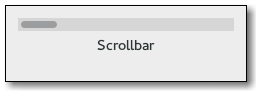| Top |
Object Hierarchy
GObject ╰── GInitiallyUnowned ╰── GtkWidget ╰── GtkRange ╰── GtkScrollbar ├── GtkHScrollbar ╰── GtkVScrollbar
Description
The GtkScrollbar widget is a horizontal or vertical scrollbar, depending on the value of the “orientation” property.
The position of the thumb in a scrollbar is controlled by the scroll
adjustments. See GtkAdjustment for the fields in an adjustment - for
GtkScrollbar, the “value” field represents the position
of the scrollbar, which must be between the “lower” field
and “upper” - “page-size”. The
“page-size” field represents the size of the visible
scrollable area. The “step-increment” and
“page-increment” fields are properties when the user asks to
step down (using the small stepper arrows) or page down (using for
example the Page Down key).
Functions
gtk_scrollbar_new ()
GtkWidget * gtk_scrollbar_new (GtkOrientation orientation,GtkAdjustment *adjustment);
Creates a new scrollbar with the given orientation.
Parameters
orientation |
the scrollbar’s orientation. |
|
adjustment |
the GtkAdjustment to use, or |
[allow-none] |
Since 3.0
Style Property Details
The “fixed-slider-length” style property
“fixed-slider-length” gboolean
Don't change slider size, just lock it to the minimum length.
Flags: Read
Default value: FALSE
The “has-backward-stepper” style property
“has-backward-stepper” gboolean
Display the standard backward arrow button.
Flags: Read
Default value: TRUE
The “has-forward-stepper” style property
“has-forward-stepper” gboolean
Display the standard forward arrow button.
Flags: Read
Default value: TRUE
The “has-secondary-backward-stepper” style property
“has-secondary-backward-stepper” gboolean
Display a second backward arrow button on the opposite end of the scrollbar.
Flags: Read
Default value: FALSE
The “has-secondary-forward-stepper” style property
“has-secondary-forward-stepper” gboolean
Display a second forward arrow button on the opposite end of the scrollbar.
Flags: Read
Default value: FALSE
The “min-slider-length” style property
“min-slider-length” gint
Minimum length of scrollbar slider.
Flags: Read
Allowed values: >= 0
Default value: 21